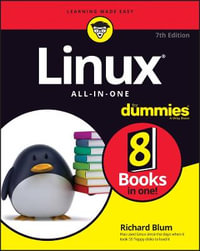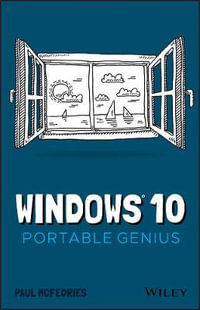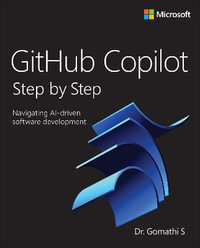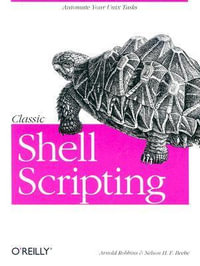Practical Microsoft Windows Millennium
By: Faithe Wempen
Paperback | 1 September 2000 | Edition Number 2
At a Glance
588 Pages
22.96 x 18.64 x 3.33
Paperback
$65.99
or 4 interest-free payments of $16.50 with
orShips in 10 to 15 business days
So, you're upgrading to Microsoft Windows Millenium. And you're impatient, goal-oriented, and don't have time to read extraneous material. Practical Windows "Millennium" has the answers you're looking for, with focused, straightforward coverage of file management, installing new programs, hardware installation, sharing resources, network resources, Remote Access Service (RAS), and Windows "Millennium" security.
| Introduction | p. 1 |
| Where to Start | p. 1 |
| What's New in Windows Millennium? | p. 2 |
| Special Helps | p. 3 |
| Let's Get Started! | p. 4 |
| Starting Out with Windows | |
| Windows Basics | p. 7 |
| What Is Microsoft Windows Millennium? | p. 8 |
| Starting Windows | p. 9 |
| Using Your Mouse | p. 9 |
| Understanding the Windows Screen | p. 11 |
| Working with Windows | p. 14 |
| Working with Menus | p. 23 |
| Working with Toolbars | p. 26 |
| Turning Off Your PC | p. 26 |
| Restarting Windows | p. 27 |
| Getting Help | p. 29 |
| Opening the Help and Support Window | p. 30 |
| Exploring the Windows Tours and Tutorials | p. 31 |
| Browsing the Most Popular Help Topics | p. 33 |
| Looking Up Terms in the Index | p. 35 |
| Searching for a Term | p. 36 |
| Working with Found Help Topics | p. 37 |
| Using Assisted Support | p. 39 |
| Registering Your Copy of Windows | p. 41 |
| Running Programs | p. 43 |
| Starting a Program | p. 44 |
| Navigating in a Program | p. 50 |
| Printing Your Work | p. 58 |
| Switching Among Running Programs | p. 59 |
| Exiting a Program | p. 60 |
| Exiting a Running Program | p. 60 |
| Exiting a Program in the System Tray | p. 61 |
| Exploring the Windows Accessories | p. 63 |
| Introducing the Windows Accessories | p. 64 |
| Word Processing with WordPad | p. 64 |
| Creating Artwork with Paint | p. 65 |
| Doing Math with the Calculator | p. 69 |
| Scanning and Annotating with Imaging | p. 70 |
| Going Online with HyperTerminal | p. 72 |
| Playing Audio CDs | p. 74 |
| Playing MP3 Files and Other Digital Sound Clips | p. 77 |
| Recording Sounds | p. 79 |
| Editing Video Clips | p. 81 |
| Managing Files and Folders | p. 89 |
| Choosing a File Management Method | p. 90 |
| Navigating Drives and Folders | p. 93 |
| Selecting Files and Folders | p. 95 |
| Moving and Copying Files and Folders | p. 97 |
| Deleting Files and Folders | p. 101 |
| Working with the Recycle Bin | p. 102 |
| Renaming Files and Folders | p. 105 |
| Working with File Properties | p. 106 |
| Searching for Files and Folders | p. 109 |
| Creating Folders | p. 112 |
| Formatting Disks | p. 113 |
| Making a Windows Startup Disk | p. 115 |
| Modifying Your System | |
| Setting File Management Options | p. 119 |
| Choosing How Files Are Displayed | p. 120 |
| Customizing a Folder | p. 122 |
| Sorting the File List | p. 126 |
| Showing or Hiding Toolbars and Other Window Elements | p. 127 |
| Copying a Folder's View Settings | p. 128 |
| Global Folder Settings | p. 129 |
| Organizing Your Programs | p. 135 |
| Customizing the Start Menu | p. 136 |
| Reorganizing the Start Menu Content | p. 139 |
| Working with Desktop Shortcuts | p. 144 |
| Customizing Toolbars | p. 147 |
| Creating Your Own Toolbars | p. 149 |
| Controlling Programs Running in the System Tray | p. 150 |
| Installing New Programs | p. 155 |
| Adding and Removing Windows Components | p. 156 |
| Installing a New Program | p. 158 |
| Removing an Installed Program | p. 165 |
| Customizing the Screen Appearance | p. 169 |
| Adjusting Video Settings | p. 170 |
| Changing Color Schemes | p. 183 |
| Dressing Up the Desktop with Patterns and Wallpaper | p. 185 |
| Using a Screensaver | p. 188 |
| Changing Icon Appearance | p. 192 |
| Setting Visual Effects | p. 194 |
| Using Desktop Themes | p. 195 |
| Changing How the Taskbar Operates | p. 197 |
| Customizing System Settings | p. 201 |
| Controlling Keyboard Properties | p. 202 |
| Controlling Mouse Settings | p. 203 |
| Controlling Multimedia Audio Settings | p. 207 |
| Controlling Sound Volume | p. 209 |
| Setting System Sound Effects | p. 210 |
| Setting the Date and Time | p. 212 |
| Adjusting Regional Settings | p. 213 |
| Installing Hardware | p. 215 |
| Devices You Can Install | p. 216 |
| BIOS Setup | p. 217 |
| Setting Up Device Drivers in Windows | p. 218 |
| Installing a New Driver for an Existing Device | p. 228 |
| Removing Drivers for a Removed Device | p. 230 |
| Managing Fonts and Printers | p. 233 |
| Working with Fonts | p. 234 |
| Controlling a Printer | p. 240 |
| Sharing Resources | |
| Sharing a PC with Multiple Users | p. 249 |
| Setting Up Multiuser Operation | p. 250 |
| Working on a Multiuser System | p. 254 |
| Setting and Changing Passwords | p. 257 |
| Using Network Resources | p. 261 |
| Working with Network Resources | p. 262 |
| Setting Up a Home Network | p. 269 |
| Sharing Your Files and Printers | p. 275 |
| Linking to Another PC with Direct Cable Connection | p. 278 |
| Sharing an Internet Connection | p. 281 |
| Introducing Internet Connection Sharing | p. 282 |
| Installing Internet Connection Sharing | p. 282 |
| Configuring Other Computers in Your Home Network | p. 285 |
| Sharing the Connection | p. 286 |
| Managing the ICS Connection | p. 286 |
| Traveling with a Laptop | p. 287 |
| Laptops and Windows Millennium | p. 288 |
| Controlling Power Management Settings | p. 288 |
| Setting Wakeup Options | p. 293 |
| Controlling PCMCIA Devices | p. 294 |
| Synchronizing Files with My Briefcase | p. 295 |
| Using Hardware Profiles | p. 300 |
| Using the Internet | |
| Setting Up Online Connectivity | p. 305 |
| Your Online Options | p. 306 |
| Checking Your Modem | p. 307 |
| Running the Internet Connection Wizard | p. 309 |
| Establishing Your Internet Connection | p. 314 |
| Configuring Telephony Settings | p. 316 |
| Troubleshooting Connection Problems | p. 319 |
| Exploring the Web | p. 323 |
| Choosing Your Browser | p. 324 |
| Working with Web Pages | p. 326 |
| Managing the Favorites List | p. 329 |
| Saving Web Content for Offline Use | p. 332 |
| Finding People and Information | p. 339 |
| Customizing Internet Explorer | p. 344 |
| Bringing the Web to Your Desktop | p. 353 |
| The Changing Face of the Web | p. 354 |
| Working with the Active Desktop | p. 356 |
| Working with Internet Radio | p. 364 |
| Working with Email | p. 367 |
| Choosing Your Email Program | p. 368 |
| Introducing Outlook Express | p. 369 |
| Receiving Email | p. 372 |
| Sending Email | p. 382 |
| Participating in Online Discussions | p. 393 |
| Working with Newsgroups | p. 394 |
| Keeping in Touch with MSN Messenger | p. 404 |
| Meeting Online with NetMeeting | p. 412 |
| Creating and Publishing Web Content | p. 423 |
| Understanding Web Page Creation | p. 424 |
| Programs Used to Create Web Pages | p. 426 |
| Publishing Finished Pages to a Server | p. 433 |
| Maintenance and Problem Solving | |
| Optimizing Your Computer | p. 441 |
| Checking for Disk Errors | p. 442 |
| Using the Defragmenter | p. 445 |
| Using Disk Cleanup | p. 448 |
| Working with a Compressed Drive | p. 450 |
| Other Ways to Improve Performance | p. 450 |
| Updating Windows Millennium with Windows Update | p. 456 |
| Scheduling Maintenance Tasks | p. 460 |
| Adding a Maintenance Task | p. 461 |
| Safeguarding Your System | p. 465 |
| How Data Gets Lost | p. 466 |
| Backing Up and Restoring Files | p. 466 |
| Protecting Your PC from Viruses | p. 467 |
| Using System Restore | p. 471 |
| Troubleshooting Problems | p. 475 |
| Troubleshooting Startup and Shutdown Problems | p. 476 |
| Troubleshooting Problems with Windows | p. 488 |
| Troubleshooting Problems with a Device | p. 492 |
| Troubleshooting Problems with a Program | p. 498 |
| Appendixes | |
| Installing Windows Millennium | p. 507 |
| Upgrading from a Previous Version of Windows | p. 508 |
| Starting the Windows Millennium Setup Program on a New PC | p. 508 |
| Common Installation Problems | p. 511 |
| Windows Information Online | p. 515 |
| About This Appendix | p. 516 |
| Sources of Windows Software | p. 516 |
| Places to Get Troubleshooting Assistance | p. 519 |
| Windows News and Reviews | p. 520 |
| Usenet Newsgroups That Discuss Windows | p. 522 |
| Accessibility Tools | p. 523 |
| Installing the Accessibility Tools and Options | p. 524 |
| Running the Accessibility Wizard | p. 524 |
| Using the Magnifier | p. 525 |
| Introducing the Accessibility Options | p. 526 |
| Gaming with Windows Millennium | p. 529 |
| Selecting Windows Gaming Hardware | p. 530 |
| Understanding DirectX | p. 530 |
| Troubleshooting Common Problems with Games | p. 531 |
| Index | p. 545 |
| Table of Contents provided by Syndetics. All Rights Reserved. |
ISBN: 9780789724052
ISBN-10: 0789724057
Series: Practical Series
Published: 1st September 2000
Format: Paperback
Language: English
Number of Pages: 588
Audience: College, Tertiary and University
Publisher: QUE CORP
Country of Publication: US
Edition Number: 2
Dimensions (cm): 22.96 x 18.64 x 3.33
Weight (kg): 0.95
Shipping
| Standard Shipping | Express Shipping | |
|---|---|---|
| Metro postcodes: | $9.99 | $14.95 |
| Regional postcodes: | $9.99 | $14.95 |
| Rural postcodes: | $9.99 | $14.95 |
Orders over $79.00 qualify for free shipping.
How to return your order
At Booktopia, we offer hassle-free returns in accordance with our returns policy. If you wish to return an item, please get in touch with Booktopia Customer Care.
Additional postage charges may be applicable.
Defective items
If there is a problem with any of the items received for your order then the Booktopia Customer Care team is ready to assist you.
For more info please visit our Help Centre.
You Can Find This Book In
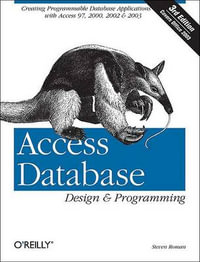
Access Database Design & Programming
Creating Programmable Database Applications with Access 97, 2000, 2002 & 2003
Paperback
RRP $76.00
$30.00
OFF