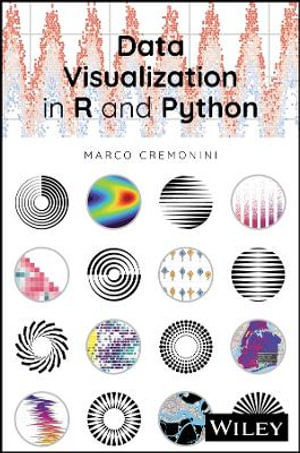
Data Visualization in R and Python
By: Marco Cremonini
Hardcover | 20 November 2024 | Edition Number 1
At a Glance
576 Pages
Hardcover
RRP $265.05
$264.75
or 4 interest-free payments of $66.19 with
orShips in 7 to 10 business days
Communicate the data that is powering our changing world with this essential text
The advent of machine learning and neural networks in recent years, along with other technologies under the broader umbrella of 'artificial intelligence, ' has produced an explosion in Data Science research and applications. Data Visualization, which combines the technical knowledge of how to work with data and the visual and communication skills required to present it, is an integral part of this subject. The expansion of Data Science is already leading to greater demand for new approaches to Data Visualization, a process that promises only to grow.
Data Visualization: Graphics, Dashboards, and Maps with R, Python, and Open Data offers a thorough overview of the key dimensions of this subject. Beginning with the fundamentals of data visualization with Python and R, two key environments for data science, the book proceeds to lay out a range of tools for data visualization and their applications in web dashboards, data science environments, graphics, maps, and more. With an eye towards remarkable recent progress in open-source systems and tools, this book offers a cutting-edge introduction to this rapidly growing area of research and technological development.
Data Visualization readers will also find:
- Coverage suitable for anyone with a foundational knowledge of R and Python
- Detailed treatment of tools including the Ggplot2, Seaborn, and Altair libraries, Plotly/Dash, Shiny, and others
- Case studies accompanying each chapter, with full explanations for data operations and logic for each, based on Open Data from many different sources and of different formats
Data Visualization is ideal for any student or professional looking to understand the working principles of this key field.
Preface xiii
Introduction xv
About the Companion Website xxiii
Part I Static Graphics with ggplot (R) and Seaborn (Python) 1
1 Scatterplots and Line Plots 3
1.1 R: ggplot 4
1.1.1 Scatterplot 4
1.1.2 Repulsive Textual Annotations: Package ggrepel 13
1.1.3 Scatterplots with High Number of Data Points 15
1.1.4 Line Plot 17
1.2 Python: Seaborn 19
1.2.1 Scatterplot 21
1.2.2 Line Plot 25
2 Bar Plots 29
2.1 R: ggplot 29
2.1.1 Bar Plot and Continuous Variables: Ranges of Values 33
2.2 Python: Seaborn 34
2.2.1 Bar Plot with Three Variables 35
2.2.2 Ranges of Values from a Continuous Variable 37
2.2.3 Visualizing Subplots 39
3 Facets 43
3.1 R: ggplot 44
3.1.1 Case 1: Temperature 44
3.1.2 Case 2: Air Quality 45
3.2 Python: Seaborn 49
3.2.1 Facet for Scatterplots and Line Plot 50
3.2.2 Line Plot 50
3.2.3 Facet and Graphics for Categorical Variables 51
3.2.4 Facet and Bar Plots 51
3.2.5 Facets: General Method 54
4 Histograms and Kernel Density Plots 59
4.1 R: ggplot 59
4.1.1 Univariate Analysis 60
4.1.2 Bivariate Analysis 63
4.1.3 Kernel Density Plots 67
4.2 Python: Seaborn 71
4.2.1 Univariate Analysis 71
4.2.2 Bivariate Analysis 73
4.2.3 Logarithmic Scale 75
5 Diverging Bar Plots and Lollipop Plots 83
5.1 R: ggplot 83
5.1.1 Diverging Bar Plot 83
5.1.2 Lollipop Plot 89
5.2 Python: Seaborn 91
5.2.1 Diverging Bar Plot 91
6 Boxplots 99
6.1 R: ggplot 100
6.2 Python: Seaborn 105
7 Violin Plots 109
7.1 R: ggplot 110
7.1.1 Violin Plot and Scatterplot 113
7.1.2 Violin Plot and Boxplot 114
7.2 Python: Seaborn 117
8 Overplotting, Jitter, and Sina Plots 121
8.1 Overplotting 121
8.2 R: ggplot 122
8.2.1 Categorical Scatterplot 122
8.2.2 Violin Plot and Scatterplot with Jitter 123
8.2.3 Sina Plot 126
8.2.4 Beeswarm Plot 129
8.2.5 Comparison Between Jittering, Sina plot, and Beeswarm plot 131
8.3 Python: Seaborn 131
8.3.1 Strip Plot and Swarm Plot 131
8.3.2 Sina Plot 134
9 Half-Violin Plots 137
9.1 R: ggplot 138
9.1.1 Custom Function 138
9.1.2 Raincloud Plot 141
9.2 Python: Seaborn 144
10 Ridgeline Plots 147
10.1 History of the Ridgeline 147
10.2 R: ggplot 148
11 Heatmaps 157
11.1 R: ggplot 157
11.2 Python: Seaborn 160
12 Marginals and Plots Alignment 165
12.1 R: ggplot 165
12.1.1 Marginal 165
12.1.2 Plots Alignment 166
12.1.3 Rug Plot 168
12.2 Python: Seaborn 170
12.2.1 Subplots 170
12.2.2 Marginals: Joint Plot 173
12.2.3 Marginals: Joint Grid 173
13 Correlation Graphics and Cluster Maps 177
13.1 R: ggplot 178
13.1.1 Cluster Map 178
13.2 Python: Seaborn 182
13.2.1 Cluster Map 182
13.3 R: ggplot 184
13.3.1 Correlation Matrix 184
13.4 Python: Seaborn 184
13.4.1 Correlation Matrix 184
13.4.2 Diagonal Correlation Heatmap 186
13.4.3 Scatterplot Heatmap 188
Part II Interactive Graphics with Altair 193
14 Altair Interactive Plots 195
14.1 Scatterplots 196
14.1.1 Static Graphics 197
14.1.1.1 JSON Format: Data Organization 200
14.1.1.2 Plot Alignment and Variable Types 201
14.1.2 Facets 202
14.1.3 Interactive Graphics 205
14.1.3.1 Dynamic Tooltips 205
14.1.3.2 Interactive Legend 207
14.1.3.3 Dynamic Zoom 208
14.1.3.4 Mouse Hovering and Contextual Change of Color 210
14.1.3.5 Drop-Down Menu and Radio Buttons 212
14.1.3.6 Selection with Brush 214
14.1.3.7 Graphics as Legends 220
14.2 Line Plots 225
14.2.1 Static Graphics 225
14.2.2 Interactive Graphics 228
14.2.2.1 Highlighted Lines with Mouse Hover 228
14.2.2.2 Aligned Tooltips 231
14.3 Bar Plots 235
14.3.1 Static Graphics 235
14.3.1.1 Diverging Bar Plot 239
14.3.1.2 Plots with Double Scale 240
14.3.1.3 Stacked Bar Plots 244
14.3.1.4 Sorted Bars 246
14.3.2 Interactive Graphics 247
14.3.2.1 Synchronized Bar Plots 247
14.3.2.2 Bar Plot with Slider 251
14.4 Bubble Plots 257
14.4.1 Interactive Graphics 257
14.4.1.1 Bubble Plot with Slider 257
14.5 Heatmaps and Histograms 260
14.5.1 Interactive Graphics 260
14.5.1.1 Heatmaps 260
14.5.1.2 Histograms 262
Part III Web Dashboards 267
15 Shiny Dashboards 271
15.1 General Organization 271
15.2 Second Version: Graphics and Style Options 280
15.3 Third Version: Tabs, Widgets, and Advanced Themes 286
15.4 Observe and Reactive 289
16 Advanced Shiny Dashboards 295
16.1 First Version: Sidebar, Widgets, Customized Themes, and Reactive/Observe 295
16.1.1 Button Widget: Observe Context 297
16.1.2 Button Widget: Mode of Operation 298
16.1.3 HTML Data Table 301
16.2 Second Version: Tabs, Shinydashboard, and Web Scraping 303
16.2.1 Shiny Dashboard 303
16.2.2 Web Scraping of HTML Tables 308
16.2.3 Shiny Dashboards and Altair Graphics Integration 315
16.2.4 Altair and Reticulate: Installation and Configuration 319
16.2.5 Simple Dashboard for Testing Shiny-Altair Integration 320
16.3 Third Version: Altair Graphics 321
16.3.1 Cleveland Plot and Other Graphics 325
17 Plotly Graphics 329
17.1 Plotly Graphics 329
17.1.1 Scatterplot 331
17.1.2 Line Plot 334
17.1.3 Marginals 334
17.1.4 Facets 334
18 Dash Dashboards 339
18.1 Preliminary Operations: Import and Data Wrangling 340
18.1.1 Import of Modules and Submodules 340
18.1.2 Data Import and Data-Wrangling Operations 341
18.2 First Dash Dashboard: Base Elements and Layout Organization 341
18.2.1 Plotly Graphic 341
18.2.2 Themes and Widgets 342
18.2.3 Reactive Events and Callbacks 344
18.2.4 Data Table 345
18.2.5 Color Palette Selector and Data Table Layout Organization 348
18.3 Second Dash Dashboard: Sidebar, Widgets, Themes, and Style Options 355
18.3.1 Sidebar, Multiple Selection, and Checkbox 355
18.3.2 Dark Themes 360
18.3.3 Radio Buttons 361
18.3.4 Bar Plot 363
18.3.5 Container 364
18.4 Third Dash Dashboard: Tabs and Web Scraping of HTML Tables 365
18.4.1 Multi-page Organization: Tabs 365
18.4.2 Web Scraping of HTML Tables 370
18.4.3 Second Tab’s Layout 371
18.4.4 Second Tab’s Reactive Events 372
18.5 Fourth Dash Dashboard: Light Theme, Custom CSS Style Sheet, and Interactive Altair Graphics 377
18.5.1 Light Theme and External CSS Style Sheet 377
18.5.2 Altair Graphics 379
Part IV Spatial Data and Geographic Maps 389
19 Geographic Maps with R 391
19.1 Spatial Data 392
19.2 Choropleth Maps 397
19.2.1 Eurostat – GISCO: giscoR 400
19.3 Multiple and Annotated Maps 404
19.3.1 From ggplot to Plotly Graphics 408
19.4 Spatial Data (sp) and Simple Features (sf) 408
19.4.1 Natural Earth 408
19.4.2 Format sp and sf: Centroid and Polygons 410
19.4.3 Differences Between Format sp and Format sf 411
19.5 Overlaid Graphical Layers 413
19.6 Shape Files and GeoJSON Datasets 419
19.7 Venice: Open Data Cartography and Other Maps 420
19.7.1 Tiled Web Maps 430
19.7.1.1 Package ggmap 430
19.7.1.2 Package Leaflet 431
19.7.2 Tiled Web Maps and Layers of sf Objects 433
19.7.2.1 Tiled Web Maps with ggmap 435
19.7.2.2 Tiled Web Map with Leaflet 440
19.7.3 Maps with Markers and Annotations 445
19.8 Thematic Maps with tmap 448
19.8.1 Static and Interactive Visualizations 451
19.8.2 Cartographic Layers: Rome’s Archaeological Sites 457
19.9 Rome’s Accommodations: Intersecting Geometries with Simple Features and tmap 460
19.9.1 Centroids and Active Geometry 462
19.9.2 Quantiles and Custom Legend 466
19.9.3 Variants with Points and Popups 473
20 Geographic Maps with Python 481
20.1 New York City: Plotly 481
20.1.1 Choropleth Maps: plotly.express 484
20.1.1.1 Dynamic Tooltips 485
20.1.1.2 Mapbox 487
20.1.2 Choropleth Maps: plotly.graph_objects (plotly go) 489
20.1.3 GeoJSON Polygon, Multipolygon, and Missing id Element 490
20.2 Overlaid Layers 491
20.3 Geopandas: Base Map, Data Frame, and Overlaid Layers 495
20.3.1 Extended Dynamic Tooltips 496
20.3.2 Overlaid Layers: Dog Breeds, Dog Runs, and Parks Drinking Fountains 500
20.4 Folium 507
20.4.1 Base Maps, Markers, and Circles 508
20.4.2 Advanced Tooltips and Popups 511
20.4.3 Overlaid Layers and GeoJSON Datasets 514
20.4.4 Choropleth Maps 515
20.4.5 Geopandas 518
20.4.6 Folium Heatmap 520
20.5 Altair: Choropleth Map 522
20.5.1 GeoJSON Maps 523
20.5.2 Geopandas: NYC Subway Stations and Demographic Data 523
Index 529
ISBN: 9781394289486
ISBN-10: 1394289480
Published: 20th November 2024
Format: Hardcover
Language: English
Number of Pages: 576
Audience: Professional and Scholarly
Publisher: John Wiley & Sons Inc (US)
Country of Publication: GB
Edition Number: 1
Weight (kg): 1.02
Shipping
| Standard Shipping | Express Shipping | |
|---|---|---|
| Metro postcodes: | $9.99 | $14.95 |
| Regional postcodes: | $9.99 | $14.95 |
| Rural postcodes: | $9.99 | $14.95 |
Orders over $79.00 qualify for free shipping.
How to return your order
At Booktopia, we offer hassle-free returns in accordance with our returns policy. If you wish to return an item, please get in touch with Booktopia Customer Care.
Additional postage charges may be applicable.
Defective items
If there is a problem with any of the items received for your order then the Booktopia Customer Care team is ready to assist you.
For more info please visit our Help Centre.
You Can Find This Book In

Basic Plumbing Skills 4e, Water Supply 4e, Sanitary and Drainage 3e, Gas Services 3e & Roof Plumbing 3e Value Pack
Cengage Plumbing Skills
Multi-Item Pack
RRP $374.95
$295.75
OFF
This product is categorised by
- Non-FictionComputing & I.T.Computer Programming & Software DevelopmentProgramming & Scripting Languages
- Non-FictionComputing & I.T.DatabasesData Mining
- Non-FictionComputing & I.T.Computer ScienceHuman-Computer InteractionInformation Visualisation
- Non-FictionComputing & I.T.DatabasesData Capture & Analysis
- Non-FictionEngineering & TechnologyCivil Engineering























