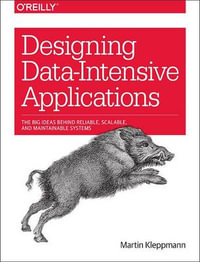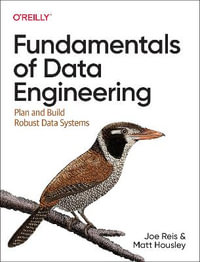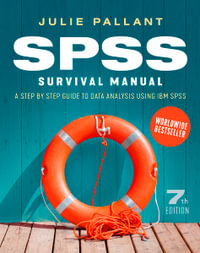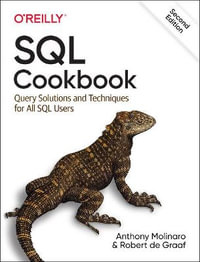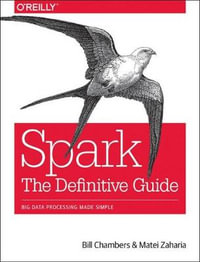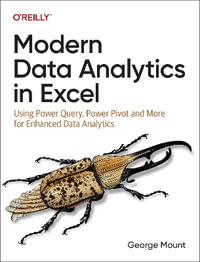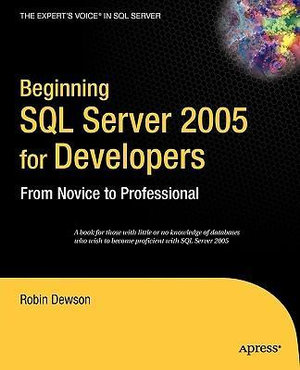
Beginning SQL Server 2005 for Developers
From Novice to Professional
By: Robin Dewson
Paperback | 1 January 2006 | Edition Number 2
At a Glance
536 Pages
Revised
22.86 x 17.78 x 3.18
Paperback
$69.99
or 4 interest-free payments of $17.50 with
orShips in 7 to 10 business days
Purchase this book and you'll get the free, fully searchable eBook--a $25 value! (Details are printed inside the book.)
SQL Server 2005 will increase your programming options, productivity, analysis, and database management. If you have some basic knowledge of relational databases and want to start a career as a developer using SQL Server, then this book is your ideal first step. It explains the core jobs and roles for developing a database in both SQL Server 2000 and 2005.
This book features practical steps to help you overcome issues youre likely to encounter. You'll learn to use SQL for querying, inserting, updating, and deleting data. You'll also learn how to back up and restore databases for basic administration in SQL Server. Further, you'll cover how to build a complete database, from the fundamentals of relational database design to table and index creation.
Additionally, you'll start to program in T-SQL, SQL Servers implementation (and extension) of the SQL programming language, and you'll come away with effective programming techniques using stored procedures and triggers.
| About the Author | p. xvii |
| About the Technical Reviewer | p. xix |
| Acknowledgments | p. xxi |
| Introduction | p. xxiii |
| SQL Server 2005 Overview and Installation | p. 1 |
| Why SQL Server 2005? | p. 2 |
| Evolution of SQL Server | p. 3 |
| Hardware Requirements | p. 4 |
| CPU | p. 4 |
| Memory | p. 5 |
| Hard Disk Space | p. 5 |
| Operating System Requirements | p. 5 |
| The Example | p. 6 |
| Installation | p. 6 |
| A Standard Installation | p. 6 |
| Preparing to Install | p. 7 |
| Security | p. 18 |
| Services Accounts | p. 18 |
| Looking at the Authentication Mode | p. 18 |
| The sa Login | p. 22 |
| Summary | p. 23 |
| SQL Server Management Studio | p. 25 |
| A Quick Overview of SSMS | p. 25 |
| Examining SSMS's Options | p. 34 |
| Environment Node | p. 34 |
| Source Control Node | p. 37 |
| Text Editor Node | p. 38 |
| Query Execution Node | p. 40 |
| Query Results Node | p. 42 |
| Query Editor | p. 45 |
| Surface Area Configuration Tool | p. 47 |
| Summary | p. 51 |
| Database Design and Creation | p. 53 |
| Defining a Database | p. 54 |
| Databases Within SQL Server | p. 55 |
| Master | p. 56 |
| Tempdb | p. 56 |
| Model | p. 57 |
| Msdb | p. 58 |
| AdventureWorks/AdventureWorksDW | p. 58 |
| Choosing the Database System Type | p. 58 |
| OLTP | p. 58 |
| OLAP | p. 59 |
| Example System Choice | p. 60 |
| Gathering the Data | p. 60 |
| Determining the Information to Store in the Database | p. 62 |
| Financial Products | p. 63 |
| Customers | p. 64 |
| Customer Addresses | p. 64 |
| Shares | p. 64 |
| Transactions | p. 64 |
| External and Ignored Information | p. 65 |
| Building Relationships | p. 65 |
| Using Keys | p. 65 |
| Creating Relationships | p. 67 |
| More on Foreign Keys | p. 70 |
| Normalization | p. 71 |
| Each Entity Should Have a Unique Identifier | p. 73 |
| Only Store Information That Directly Relates to That Entity | p. 73 |
| Avoid Repeating Values or Columns | p. 73 |
| Normalization Forms | p. 73 |
| Denormalization | p. 75 |
| Creating the Sample Database | p. 76 |
| Creating a Database in SQL Server Management Studio | p. 76 |
| Dropping the Database in SQL Server Management Studio | p. 89 |
| Creating a Database in a Query Pane | p. 92 |
| Summary | p. 94 |
| Security | p. 95 |
| Logins | p. 95 |
| Server Logins and Database Users | p. 105 |
| Roles | p. 105 |
| Fixed Server Roles | p. 105 |
| Database Roles | p. 107 |
| Application Roles | p. 108 |
| Schemas | p. 111 |
| Before You Can Proceed with Your Solution | p. 113 |
| Summary | p. 117 |
| Defining Tables | p. 119 |
| What Is a Table? | p. 120 |
| Defining a Table: SQL Server Management Studio | p. 121 |
| Different Table Data Types | p. 121 |
| Different Program Data Types | p. 125 |
| Columns Are More Than Simple Data Repositories | p. 126 |
| Default Values | p. 126 |
| Generating IDENTITY Values | p. 126 |
| The Use of NULL Values | p. 127 |
| Why Define a Column to Allow NULL? | p. 127 |
| Image and Large Text Storage in SQL Server | p. 127 |
| Creating a Table in SQL Server Management Studio | p. 128 |
| Defining a Table Through the Query Editor | p. 134 |
| Defining a Table: Using a Template | p. 136 |
| Creating and Altering a Template | p. 139 |
| The ALTER TABLE Command | p. 141 |
| Defining the Remaining Tables | p. 142 |
| Setting a Primary Key | p. 143 |
| Creating a Relationship | p. 144 |
| Check Existing Data on Creation | p. 148 |
| Enforce Foreign Key Constraints | p. 149 |
| Delete Rule/Update Rule | p. 149 |
| Using the ALTER TABLE SQL Statement | p. 150 |
| Summary | p. 151 |
| Creating Indexes and Database Diagramming | p. 153 |
| What Is an Index? | p. 153 |
| Types of Indexes | p. 154 |
| Uniqueness | p. 156 |
| Determining What Makes a Good Index | p. 156 |
| Using Low-Maintenance Columns | p. 156 |
| Primary and Foreign Keys | p. 157 |
| Finding Specific Records | p. 157 |
| Using Covering Indexes | p. 157 |
| Looking for a Range of Information | p. 158 |
| Keeping the Data in Order | p. 158 |
| Determining What Makes a Bad Index | p. 159 |
| Using Unsuitable Columns | p. 159 |
| Choosing Unsuitable Data | p. 159 |
| Including Too Many Columns | p. 159 |
| Including Too Few Records in the Table | p. 159 |
| Reviewing Your Indexes for Performance | p. 160 |
| Creating an Index | p. 160 |
| Creating an Index with the Table Designer | p. 161 |
| Indexes and Statistics | p. 163 |
| The CREATE INDEX Syntax | p. 164 |
| Creating an Index in Query Editor: Template | p. 166 |
| Creating an Index in Query Editor: SQL Code | p. 170 |
| Dropping an Index | p. 173 |
| Altering an Index in Query Editor | p. 174 |
| Diagramming the Database | p. 176 |
| Database Diagramming Basics | p. 176 |
| The SQL Server Database Diagram Tool | p. 177 |
| The Default Database Diagram | p. 178 |
| The Database Diagram Toolbar | p. 180 |
| Summary | p. 183 |
| Database Backups, Recovery, and Maintenance | p. 185 |
| Transaction Logs | p. 186 |
| Backup Strategies | p. 188 |
| When Problems May Occur | p. 189 |
| Taking a Database Offline | p. 190 |
| Backing the Data Up | p. 191 |
| Backing Up the Database Using T-SQL | p. 196 |
| Transaction Log Backup Using T-SQL | p. 204 |
| Restoring a Database | p. 207 |
| Restoring Using SQL Server Management Studio | p. 207 |
| Restoring Using T-SQL | p. 210 |
| Detaching and Attaching a Database | p. 214 |
| Detaching and Attaching Using SQL Server Management Studio | p. 215 |
| Detaching and Attaching Using T-SQL | p. 220 |
| Producing SQL Script for the Database | p. 222 |
| Maintaining Your Database | p. 230 |
| Creating a Database Maintenance Plan | p. 230 |
| Summary | p. 243 |
| Working with the Data | p. 245 |
| The T-SQL INSERT Command Syntax | p. 246 |
| INSERT SQL Command | p. 247 |
| Default Values | p. 249 |
| Using NULL Values | p. 249 |
| DBCC CHECKIDENT | p. 254 |
| Column Constraints | p. 255 |
| ADD CONSTRAINT | p. 256 |
| Dealing with Several Records at Once | p. 262 |
| Inserting Several Records in a Query Batch | p. 262 |
| Retrieving Data | p. 263 |
| Using SQL Server Management Studio to Retrieve Data | p. 264 |
| The SELECT Statement | p. 266 |
| Naming the Columns | p. 268 |
| The First Searches | p. 269 |
| Varying the Output Display | p. 271 |
| Limiting the Search: The Use of WHERE | p. 273 |
| SET ROWCOUNT n | p. 276 |
| TOP n | p. 277 |
| TOP n PERCENT | p. 278 |
| String Functions | p. 278 |
| Order! Order! | p. 280 |
| The LIKE Operator | p. 282 |
| Creating Data: SELECT INTO | p. 284 |
| Who Can Add, Delete, and Select Data | p. 286 |
| Securables | p. 291 |
| Updating Data | p. 291 |
| The UPDATE Command | p. 292 |
| Updating Data Within Query Editor | p. 293 |
| Transactions | p. 296 |
| BEGIN TRAN | p. 298 |
| COMMIT TRAN | p. 298 |
| ROLLBACK TRAN | p. 298 |
| Locking Data | p. 299 |
| Updating Data: Using Transactions | p. 299 |
| Nested Transactions | p. 301 |
| Deleting Data | p. 303 |
| DELETE Syntax | p. 303 |
| Using the DELETE Statement | p. 304 |
| Truncating a Table | p. 306 |
| Dropping a Table | p. 307 |
| Summary | p. 308 |
| Building a View | p. 309 |
| What Is a View? | p. 310 |
| Using Views for Security | p. 310 |
| Encrypting View Definitions | p. 311 |
| Creating a View: SQL Server Management Studio | p. 312 |
| Creating a View Using a View | p. 318 |
| CREATE VIEW Syntax | p. 324 |
| Creating a View: A Query Editor pane | p. 326 |
| Creating a View: SCHEMABINDING | p. 327 |
| Indexing a View | p. 330 |
| Summary | p. 332 |
| Stored Procedures | p. 335 |
| What Is a Stored Procedure? | p. 335 |
| CREATE PROCEDURE Syntax | p. 336 |
| Returing a Set of Records | p. 339 |
| Creating a Stored Procedure: Management Studio | p. 339 |
| Different Methods of Executing | p. 344 |
| No EXEC | p. 344 |
| With EXEC | p. 344 |
| Using RETURN | p. 344 |
| Controlling the Flow | p. 348 |
| IF...ELSE | p. 349 |
| BEGIN...END | p. 349 |
| WHILE...BREAK Statement | p. 350 |
| CASE Statement | p. 352 |
| Bringing It All Together | p. 355 |
| Summary | p. 357 |
| T-SQL Essentials | p. 359 |
| Using More Than One Table | p. 359 |
| Variables | p. 365 |
| Temporary Tables | p. 367 |
| Aggregations | p. 369 |
| COUNT/COUNT_BIG | p. 369 |
| SUM | p. 370 |
| MAX/MIN | p. 371 |
| AVG | p. 372 |
| GROUP BY | p. 372 |
| HAVING | p. 374 |
| Distinct Values | p. 375 |
| Functions | p. 376 |
| Date and Time | p. 376 |
| String | p. 380 |
| System Functions | p. 386 |
| RAISERROR | p. 391 |
| Error Handling | p. 394 |
| @@ERROR | p. 395 |
| TRY...CATCH | p. 396 |
| Summary | p. 401 |
| Advanced T-SQL | p. 403 |
| Subqueries | p. 403 |
| IN | p. 405 |
| EXISTS | p. 406 |
| The APPLY Operator | p. 407 |
| CROSS APPLY | p. 407 |
| OUTER APPLY | p. 408 |
| Common Table Expressions | p. 409 |
| Recursive CTE | p. 410 |
| Pivoting Data | p. 412 |
| PIVOT | p. 413 |
| UNPIVOT | p. 414 |
| Ranking Functions | p. 415 |
| ROW_NUMBER | p. 416 |
| RANK | p. 418 |
| DENSE_RANK | p. 419 |
| NTILE | p. 420 |
| Using the MAX Data Type | p. 421 |
| Image LOB | p. 424 |
| Summary | p. 426 |
| Triggers | p. 427 |
| What Is a Trigger? | p. 427 |
| The DML Trigger | p. 428 |
| CREATE TRIGGER Syntax for DML triggers | p. 429 |
| Why Not Use a Constraint? | p. 431 |
| Deleted and Inserted Logical Tables | p. 431 |
| Creating a DML FOR Trigger | p. 432 |
| Checking Specific Columns | p. 436 |
| Using UPDATE() | p. 436 |
| Using COLUMNS_UPDATED() | p. 441 |
| DDL Triggers | p. 444 |
| DDL_DATABASE_LEVEL_EVENTS | p. 445 |
| Dropping a DDL trigger | p. 447 |
| EVENTDATA() | p. 447 |
| Summary | p. 450 |
| SQL Server 2005 Reporting Services | p. 451 |
| What Is Reporting Services? | p. 451 |
| Reporting Services Architecture from 5000 Feet | p. 452 |
| Reporting Services Architecture: A Closer Look | p. 453 |
| The Application Layer | p. 454 |
| The Server Layer | p. 456 |
| The Data Layer | p. 458 |
| Building Your First Report Using Report Wizard | p. 458 |
| Building a Report from Scratch | p. 462 |
| Data-Related Elements | p. 463 |
| Report Items | p. 463 |
| Reports Structure | p. 464 |
| Summary | p. 472 |
| Glossary of Terms | p. 473 |
| Index | p. 485 |
| Table of Contents provided by Ingram. All Rights Reserved. |
ISBN: 9781590595886
ISBN-10: 1590595882
Series: Expert's Voice
Published: 1st January 2006
Format: Paperback
Language: English
Number of Pages: 536
Audience: General Adult
Publisher: Springer Nature B.V.
Country of Publication: US
Edition Number: 2
Edition Type: Revised
Dimensions (cm): 22.86 x 17.78 x 3.18
Weight (kg): 0.83
Shipping
| Standard Shipping | Express Shipping | |
|---|---|---|
| Metro postcodes: | $9.99 | $14.95 |
| Regional postcodes: | $9.99 | $14.95 |
| Rural postcodes: | $9.99 | $14.95 |
Orders over $79.00 qualify for free shipping.
How to return your order
At Booktopia, we offer hassle-free returns in accordance with our returns policy. If you wish to return an item, please get in touch with Booktopia Customer Care.
Additional postage charges may be applicable.
Defective items
If there is a problem with any of the items received for your order then the Booktopia Customer Care team is ready to assist you.
For more info please visit our Help Centre.
You Can Find This Book In

Storytelling with Data
A Data Visualization Guide for Business Professionals, 10th Anniversary Edition
Hardcover
RRP $99.95
$70.99
OFF
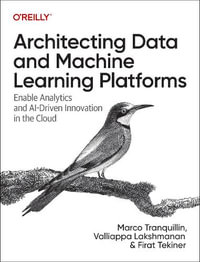
Architecting Data and Machine Learning Platforms
Enable Analytics and Ai-Driven Innovation in the Cloud
Paperback
RRP $125.75
$60.99
OFF